We’ve developed the Spinbuddha Casino app for those who prefer mobile gaming. If asked, most players would appreciate being able to access their casinos at any time and from anywhere. Fortunately, Spinbuddha Casino makes it easy to play on the go via its various mobile platforms.
Besides a mobile-compatible website, the casino also has downloadable mobile versions for Android and iOS devices. The Spinbuddha app has everything you need to play, withdraw your winnings, and do more. Essentially, everything you can do on the main website, you can also do via the mobile version.
The software has the same design for iOS and Android devices. More importantly, the design is intuitive, hence the product is easy to use and enjoyable. Read on to learn how the Spinbuddha mobile software works.
The Spinbuddha Casino mobile products have everything you need to play and enjoy your winnings. Essentially, everything on the main website is also available on the mobile versions. The features include the following:
All of the casino games available on the Spinbuddha website are also available on the apps. This means you can dive into games from well-known providers such as Pragmatic Play, Playson, BGaming, Booongo, and many others. The list includes 6,000+ slots, such as the following:
Besides slots, you can also play various table games, including different variations of the following:
For those who prefer live casino, the software also has a separate tab with real-time live dealer games and croupiers. With just a phone and an internet connection, you can enjoy HD streaming, professional dealers, and interactive chat features. Among the live casino games, you will find:
If you are tired of casino games, you can check out the sports betting section. Here you will find the latest events from the world of sports.
You can also claim all bonuses and promotions. New players can register and get the welcome bonus through the app. There are also multiple rewards for active users. They are available if you’ve already exhausted the welcome bonus of £3,000 and 300 free spins.
Within the mobile app, you have access to many weekly rewards designed to boost your play. These are consistent offers you can rely on every single week:
You can claim and manage all of these rewards directly from your phone. The Spinbuddha app will send you push notifications to remind you when new rewards are available, ensuring you never miss out. Remember to check the app’s “Promotions” section for the latest terms and always take note of the wagering requirements to convert your rewards into withdrawable cash successfully.
Funding your account and withdrawing your winnings is also possible via the Spinbuddha app. The app supports a wide range of payment methods, from traditional Visa and Mastercard transactions to e-wallets and cryptocurrencies (Bitcoin, Ethereum, TRON, and Tether).
To deposit funds into your account and start playing, go to the main screen and click on the “Deposit” button. Select your preferred payment method and fill in the required information. Your deposit should appear in your account immediately; in rare cases, it may take up to 1 hour.
To withdraw funds from your account, you should also go to the main screen, click on the “Deposit” button, and select the “Withdrawal” subsection. Now you need to choose your preferred method and fill in the necessary information. Withdrawals are processed within 5 business days, depending on your bank’s rules. If you have selected cryptocurrency as your withdrawal method, it will happen immediately.
If you have any complications with the platform, you can contact the customer support desk directly from the software. They work 24/7 and will answer all your questions. You can write to [email protected] and describe your problem, or contact live chat directly in the app, where a support specialist will respond to you.
We also recommend that you visit our FAQ page, as it may already have a solution to your issue.
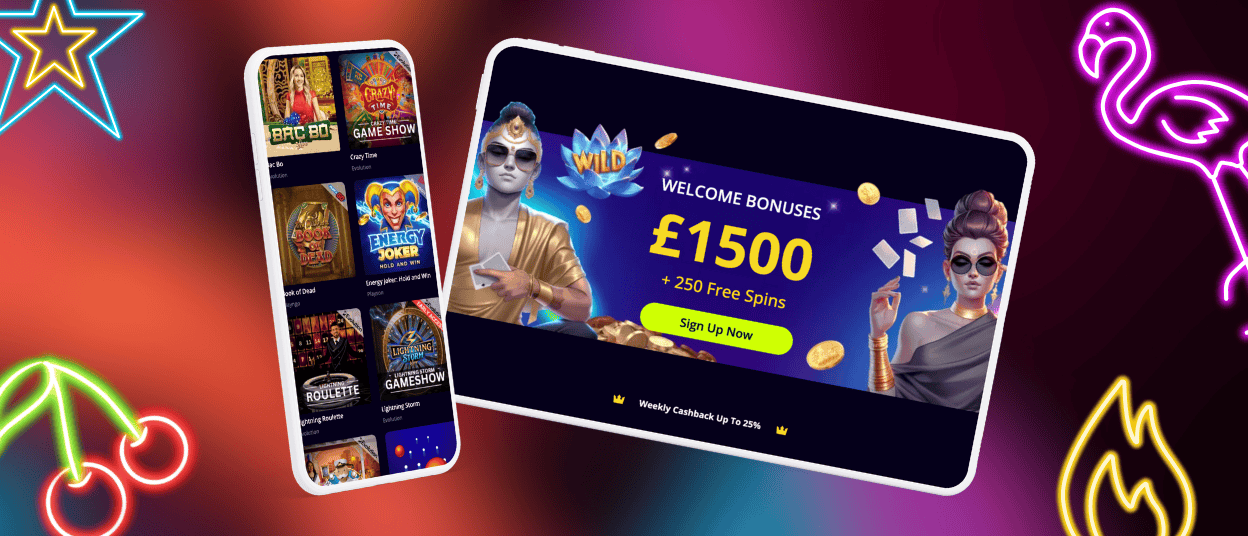
Notably, Android doesn’t permit real-money gambling applications on its store. As such, downloading the Spinbuddha app is different from downloading ordinary mobile gaming products. But don’t worry, we guarantee you a safe download from our official website. The Spinbuddha APK is scanned regularly for malware and is completely safe to install. We recommend only downloading it from our official website to avoid counterfeit apps. Follow this step-by-step guide to download and install the software:
You can find the Spinbuddha app on the casino’s website instead of the Android store. More specifically, you should go to the mobile website to get a prompt to install the software on your device.
A prompt should automatically pop up urging you to download the app. If the prompt doesn’t show up, then go to the bottom of the website and click on the “Casino App” button. The APK file will begin downloading when you tap the prompt or software icon.
Android doesn’t allow installations from third-party sources to automatically install on its platform. As such, you must adjust your device’s settings to install the Spinbuddha APK. Go to your device’s settings and tick the option to “Install from unknown sources.”
If you have any problems downloading or installing the software, you can always contact our support team by email at [email protected] or via live chat.
Wait for the software to install on your device. You are now good to go! You can now click the icon and start playing. The Android APK offers the same wide selection of casino games as the website. Now you can enjoy your favourite games anywhere and anytime.
As you can see, the installation process is simple and quick. Our task is to ensure the best user experience for you. However, check that there is enough space on your device to avoid complications when installing the software.
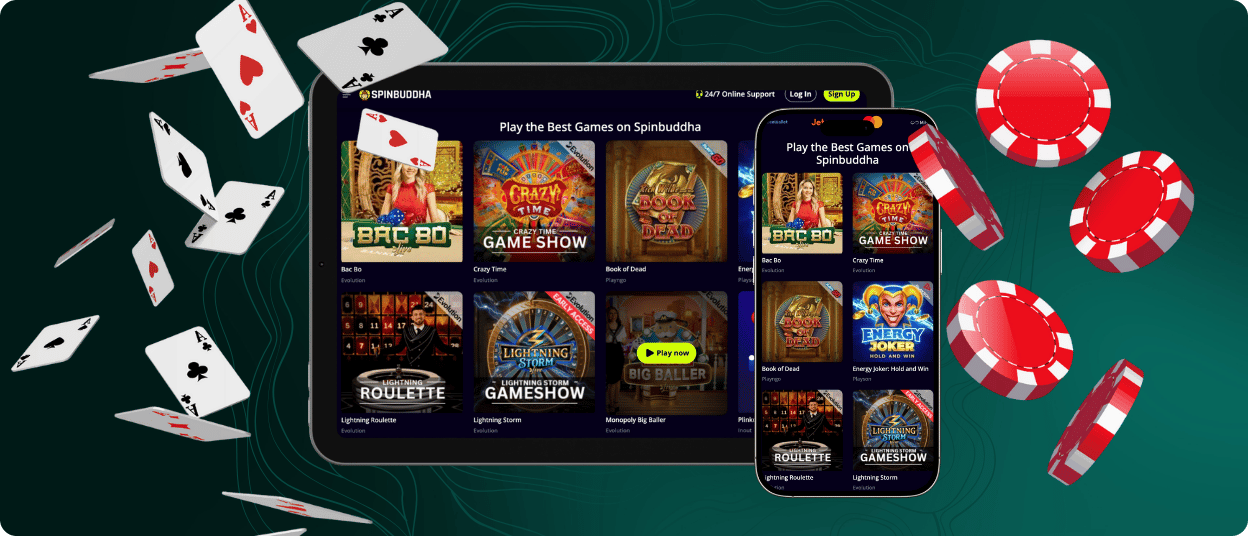
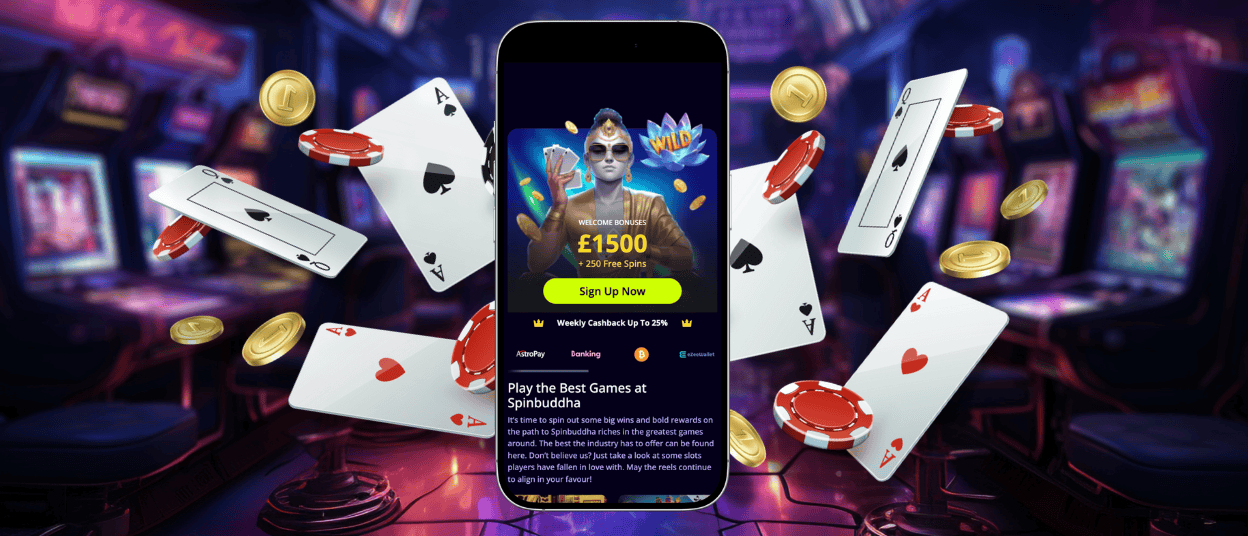
For owners of smartphones with the iOS operating system, we have also developed a convenient and easy-to-use application where you can enjoy the same casino games and other features as on the web version.
Compared to the Android APK, downloading the Spin Buddha application on your iOS device is even simpler and quicker. You don’t need to visit any third-party platforms to find the app. You can download it directly from the App Store, as detailed in the following guide:
To get started, first open the store on your iPhone or iPad. The software runs smoothly on either device. Next, click on the search bar and enter “Spinbuddha Casino” to find the app. Remember to get the name right to avoid issues with your search.
The Spinbuddha app will appear after the search is complete. Tap the file and click the icon labelled “GET” to download. Additionally, remember to grant the device permission to install the software. The file is relatively small; it should download within a few minutes. The installation process will start automatically after the download is complete.
You will receive a notification confirming that the app is ready after downloading. You can now open the mobile version and log in to your account to start exploring its features. In fact, go ahead and try playing one of the many table games and slots on the platform! What’s more, you become eligible for a welcome bonus, including cash and free spins, as soon as you make your first deposit on the platform.
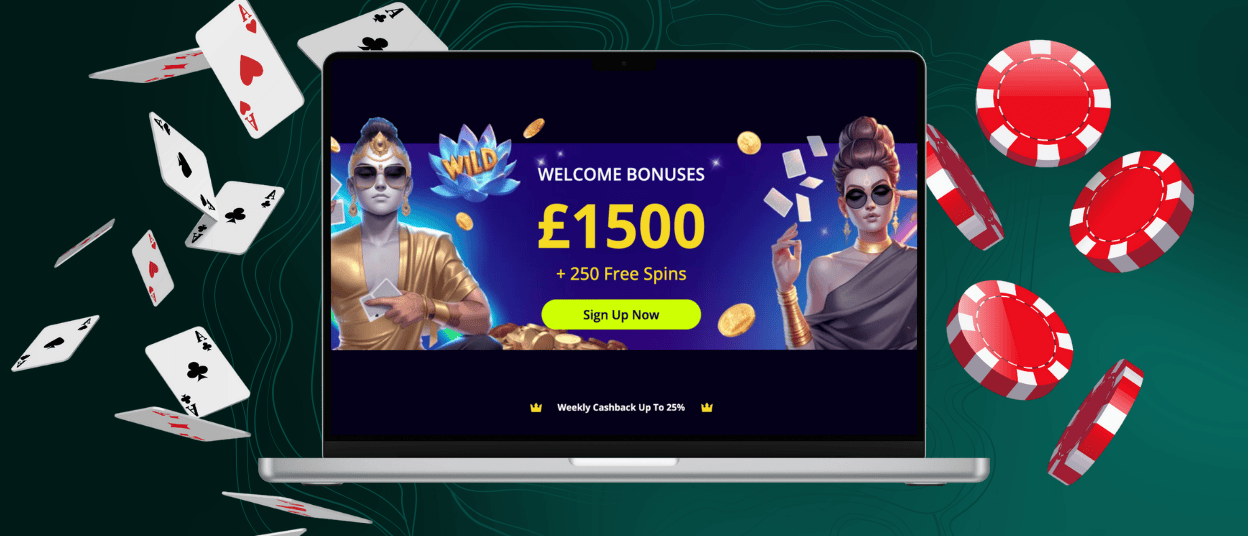
Most players at Spinbuddha use Android and iOS devices. With this in mind, the casino doesn’t have downloadable apps for Windows and Mac computers. Besides, software isn’t necessary, considering that the main website is designed for these platforms. The instant-play website is lightning-fast on modern browsers like Chrome, Safari, and Firefox and requires no download, saving you valuable storage space.
As such, simply visit the Spinbuddha online casino website if you prefer playing on your computer. The website is optimised for different browsers. To this end, navigating the site is smooth and easy. Moreover, the website has everything you need, from casino games to withdrawal systems.
Understandably, some players need something different. In this case, you can download the desktop application for a more personalised playing experience.
Customer support is available via the Spinbuddha Casino app. You can access both customer support channels: live chat and email. The support icon is located at the bottom of the software. Notably, live chat is recommended for faster communication. However, if you prefer email, be sure to check your email for new messages from the support team.
Unfortunately, there is no downloadable product for Windows and macOS. Instead, these platforms work best with the main website, which runs on all browsers. However, there is a dedicated computer application for players looking for a more personalised gambling experience.
You don’t really need an active account to use the Spinbuddha app. Most of the games have a demo mode that you can play for free. However, you should register an account to unlock all of the features. Fortunately, you can sign up as a new player directly from the mobile version.
You can play live games directly via the Spinbuddha mobile app. Just tap the live lobby tab and select your preferred game to start playing. The live games are hosted and moderated by professional dealers for a more immersive experience. However, you need a strong internet connection for smooth live sessions.
All games at Spinbuddha Casino are accessible via its software. They include all slots and table games, not forgetting the specialties. Moreover, you can play live casino games. As such, you can play all games on the go from the comfort of your mobile device. Notably, the games play smoothly on the iOS and Android apps.
Spinbuddha online casino regularly releases updates to make them faster and smoother. Updating the iOS app is easy; simply check the store for updates. In contrast, you must wait for prompts to update the Android app. Alternatively, you can uninstall the software and download it again in its most current version.
Withdrawing your winnings via the software is easy. Simply go to the payments page and choose the withdrawal option. Next, choose your preferred method and tap on the icon. You can then enter the amount you want to withdraw and authorise the transaction. Remember: the minimum withdrawal amount is £50. Please note that you can cash out your welcome bonus only when you meet the wagering requirements. For example, winnings from the welcome offer with free spins have to be wagered 35 times.